You may be wondering why a mySaskTel App showed up when you activated.
When switching networks or inserting a new SIM the APN settings (Access Point Name) don’t always update properly on their own. When these settings are missing or incorrect, things like mobile data and picture messaging (MMS) might not work.
To help avoid that frustration, we’ve enabled an automatic APN update process. This means your phone gets the right network settings without you needing to manually enter them, reducing setup time and preventing potential issues.
As part of that process, the mySaskTel app may be installed automatically. The app itself doesn’t do the update, it just comes along with the background setup to make sure your phone stays connected and working properly.
If you don’t want the app afterward, no problem! It can be uninstalled once you have activated.
Note: If you are having issues with data or picture messaging (MMS) in general, please double check your APN settings.
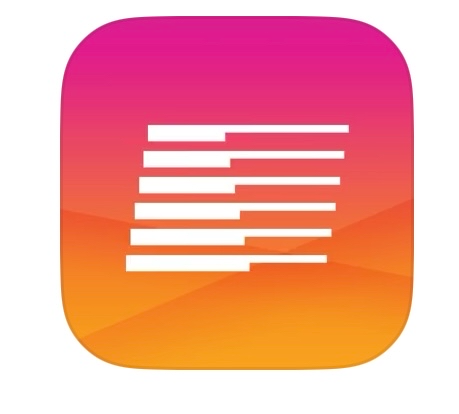
Why was the mySaskTel app automatically installed?
The mySaskTel app is installed on your phone automatically during the process. It's not something we can control manually, and it is only done to ensure your phone receives the APN settings so your phone will work properly on the SaskTel-powered network.
Do I need to keep the app on my phone?
Nope! Once the settings are updated, the app isn’t required and can be removed if you’d prefer not to keep it. It won’t affect how your phone works moving forward.
How can I remove the app?
If you’d like to uninstall it:
- Android: Press and hold the app icon, then tap Uninstall.
- iPhone: Press and hold the app icon, tap Remove App, then choose Delete App.
What exactly are APN settings?
APN stands for Access Point Name. It’s just a fancy term for the settings that tell your phone how to connect to the internet and send/receive MMS messages. If these aren’t set up right, things like data or picture messaging might not work properly.
Is this app from SaskTel?
Yes, it’s powered by SaskTel, and it helps keep your phone connected properly to their network.
Is any of my personal info being shared?
No, your personal content like texts, photos, and contacts aren’t accessed or shared. The app just helps confirm your phone has the right network settings.