Why is Lüm teaming up with Calm?
Because we believe your mental health matters just as much as your mobile plan. We teamed up with Calm to help you stress less, sleep more, and live mindfully – whether you’re at home, at work, or on the go. It’s our way of supporting a healthier, more connected community.
What is Calm Premium, and what do I get with it?
Calm is the #1 app to help you sleep more, stress less, and live mindfully. The Calm Premium subscription unlocks the full library giving you access to all Calm content. Since we want you to have the best experience, we're giving it to you completely free!
With Calm Premium, you’ll get:
- Hours of guided meditations for every mood
- Hundreds of Sleep Stories
- Exclusive music and soundscapes
- Mindfulness tools and masterclasses featuring world-renowned experts
How long can I keep my free Calm Premium subscription?
You get to keep your free Calm Premium subscription as long as your Lüm membership is active. It's our way of saying thanks for being a Lüm customer!
If you cancel or terminate your Lüm service, your Calm access will also terminate.
Will my Linked Account get a free Calm Premium subscription too?
Yes, they do! Your accounts may be linked but they both have separate Lüm memberships so they each get their very own free Calm Premium subscription. Just switch to their account from myLüm and follow the same activation steps.
I don't really want the Calm Premium subscription, even if it is free. Do I have to use it?
Nope, absolutely not! It’s a bonus perk we offer, and it's 100% optional. If you don't want your free Calm Premium subscription, just don't follow the activation steps.
Activating Your Free Subscription
How do I activate my free Calm Premium subscription?
It's super easy! Just follow these steps and your unique link will redirect you to create an account.
- Scroll down on the myLüm Dashboard
- Click Calm
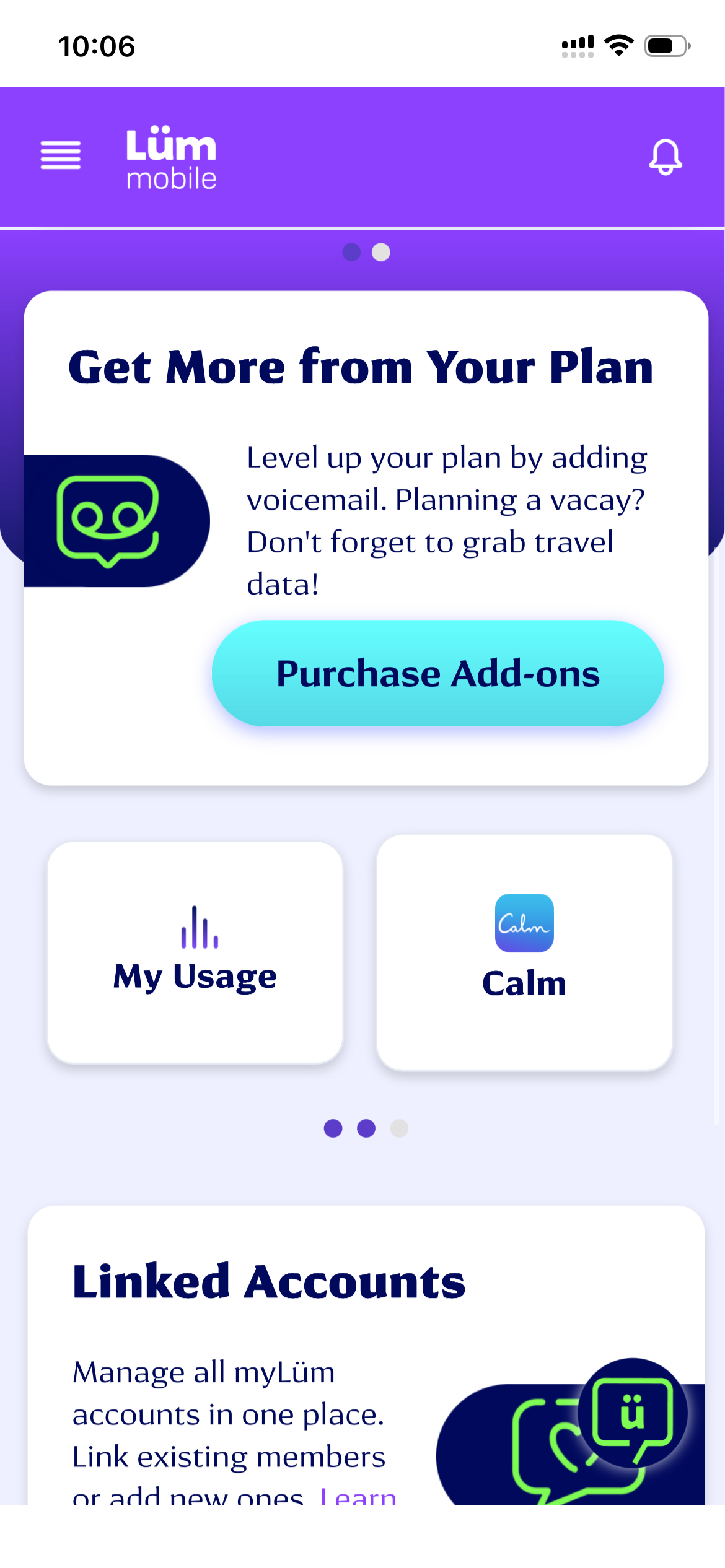
3. On the next screen, click Get Calm.
4. You’ll be redirected to sign up for Calm.
- Create a new account, or log into your existing account. Your unique link will expire in 60 minutes. If time runs out, you can go back to myLüm and click Get Calm to try again.
- Download the Calm app on your device (if you don't already have it) and log in with the same account details used in Step 4, and you’re all set!
I already paid for a Calm subscription. Can I still use this free benefit?
Yes, you can! Here's the best way to do it:
- First, cancel the auto-renewal on your current paid subscription to make sure you aren't charged again.
- Then once your current Calm subscription has run out, follow the steps previously mentioned to activate your free subscription.
Getting Support
I followed all the steps, but the Calm content is still locked. What should I do?
That's frustrating, but we can usually fix it quickly! Try these common steps first:
- Log out of the Calm app completely, close the app, and then log back in using the exact email you used for activation.
- Make sure your Calm app is updated to the newest version on your device.
Please see: Paid For a Subscription But Premium Content is Still Locked.
If the issue persists, submit a Support Request in myLüm so we can make sure your activation link is successful.
My question wasn't answered here. Who should I contact?
We want to make sure you get the right help!
- For questions about your Lüm membership eligibility or how to use the activation link, please submit a Support Request. (link)
- For technical support with the Calm app (like login issues, features not working, or app crashes), please visit the Calm Help Center or email support@calm .com.